



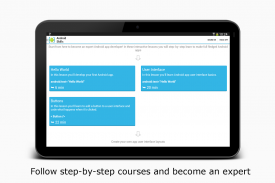
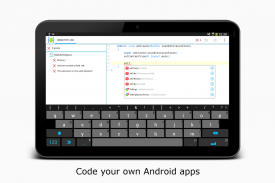
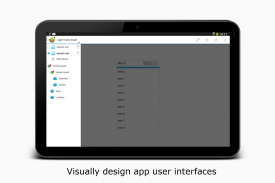



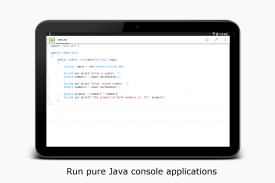

AIDE- IDE for Android Java C++

Descrizione di AIDE- IDE for Android Java C++
AIDE is an integrated development environment (IDE) for developing real Android apps directly on your Android device. Follow interactive coding lessons and step-by-step become an expert app developer. Visually design apps, write code with the feature rich editor with code completion, real-time error checking, refactoring and smart code navigation, run your app with a single click and use the Java debugger to find bugs.
AIDE features interactive lessons with step-by-step instructions to learn Android app development and Java programming skills. Follow the lessons, become an expert and apply what you've learned in your own app projects.
AIDE will turn your Android tablet with keyboard into a real development box. AIDE will turn your Android Phone into a small development computer to browse and touch your code on the go.
AIDE supports building apps with Java/Xml and the Android SDK, apps with C/C++ and the Android NDK as well as pure Java console applications. AIDE is fully compatible with Eclipse projects. You can just copy the sourcecode to your device and open the Eclipse project in AIDE to start coding. Alternatively you can keep your sourcecode on your Dropbox - AIDE integrates with Dropbox and allows to easily download from your Dropbox and sync back your changes. AIDE can also open Android Studio projects, which follow the default folder structure. AIDE also supports Git for professional development.
Purchasing AIDE Prime, the AIDE Premium Key, the debugger or the UI designer disables all ads in the app.
A brief summary of features...
Learn-to-code (in-app purchase):
- Interactive lessons with step-by-step instructions
- Java programming course
- Android development course
- Game development course
- Android Wear course
Edit-compile-run cycle:
- Create a sample App with a single click
- Build Java/Xml apps
- Build C/C++ NDK apps
- Build pure Java console applications
- Run your App with a single click
- No root access required
- Incremental compilation for fast build times
- Uses Eclipse .classpath project format for compatibility
- Open default Android Studio projects
- Integrated LogCat viewer
Debugger (in-app purchase):
- Debug Android Java apps and Java Console apps
- Breakpoints
- Step-in, step-over, step-out
- Inspect thread trace
- Inspect local variables
- Inspect object fields
Real-time error checking:
- Real time error analyis throughout the whole project as you type
- Automatic Quick-Fixes for many errors
UI design:
- Preview XML layouts
- Jump from view in the designer to the XML element
Refactoring:
- Rename
- Inline variable
- Introduce variable
- Extract method
Code:
- Code formatter
- Organize imports
- Out-comment code
- Create setters/getters/constructors from fields
Code navigation:
- Goto defintion
- Find usages
- Goto symbol
- Goto class
Editor:
- Very fast editor even with large files
- Code completion for Java and Android XML
- Android online help directly from the code
- Syntax highlighting for Java and XML
- Unlimited Undo/Redo
- Pinch zoom
- Smart expand selection
- Keyboard support with configurable keybindings
- UI optimized for small screens to show as much code/content as possible
Filebrowser:
- Built-in file manager with the most common features: Rename, delete, create file or folder
- Dropbox integration
- Git integration with Commit/Dicard/Push/Pull/Branch/Merge and SSH support.
To summarize: AIDE offers Java programming for the beginning, intermediate or advanced programmer. Beginners can learn to code, developers can do real development. Using the advanced editor with code completion and syntax highlighting to edit Java and XML files, then compile the software, the use the Compiler to turn it into an app. AIDEs incremental Compiler is blazingly fast. Interoperiability with Android Studio and commandline SDK Tools is provided. Not only does AIDE Support Java development but C and C++ native development is supported as well.
AIDE è un ambiente di sviluppo integrato (IDE) per lo sviluppo di vere e proprie applicazioni Android direttamente sul tuo dispositivo Android. Seguire lezioni interattive di codifica e step-by-step diventare uno sviluppatore esperto app. applicazioni di progettazione Visivamente, scrivere codice con il ricco editor di funzionalità con il completamento del codice, il controllo degli errori in tempo reale, refactoring e il codice di navigazione intelligente, eseguire la vostra applicazione con un solo clic e utilizzare il debugger Java per trovare bug.
AIDE dispone di lezioni interattive con le istruzioni passo-passo per imparare lo sviluppo di applicazioni Android e capacità di programmazione Java. Seguire le lezioni, diventare un esperto e applicare ciò che hai imparato nei vostri progetti app.
AIDE si accende il tablet Android con tastiera in una scatola di sviluppo vero e proprio. AIDE si accende il telefono Android in un piccolo computer di sviluppo per sfogliare e toccare il codice in movimento.
AIDE supporta la costruzione di applicazioni con Java / XML e l'SDK di Android, applicazioni in C / C ++ e l'NDK Android così come le applicazioni di console Java puri. AIDE è pienamente compatibile con progetti Eclipse. Si può solo copiare il codice sorgente per il dispositivo e aprire il progetto Eclipse in AIDE per iniziare a scrivere codice. In alternativa è possibile mantenere il codice sorgente sul vostro Dropbox - AIDE integra con Dropbox e permette di scaricare facilmente dal vostro Dropbox e sincronizzare di nuovo le modifiche. AIDE può anche aprire progetti Studio di Android, che seguono la struttura delle cartelle di default. AIDE supporta anche Git per lo sviluppo professionale.
L'acquisto di AIDE Prime, l'AIDE Premium Key, il debugger o il progettista dell'interfaccia utente disabilita tutti gli annunci in app.
Un breve riassunto delle caratteristiche ...
Learn-to-code (in-app purchase):
- lezioni interattive con istruzioni passo-passo
- corso di programmazione Java
- Corso di sviluppo di Android
- percorso di sviluppo del gioco
- Corso di Android Wear
Ciclo Edit-compile-run:
- Creare un campione App con un solo clic
- Costruire Java / apps Xml
- Costruire C / C ++ applicazioni NDK
- Costruire puri applicazioni console Java
- Eseguire l'app con un solo clic
- Nessun accesso di root richiesto
- compilazione incrementale per i tempi di costruzione veloce
- utilizza il formato del progetto .classpath Eclipse per la compatibilità
- progetti di Studio Aperto di default Android
- Visualizzatore integrato LogCat
Debugger (in-app purchase):
- Applicazioni Java Debug Android e applicazioni Java Console
- I punti di interruzione
- Step-in, step-over, step-out
- Controllare traccia filo
- Controllare le variabili locali
- Controllare campi oggetto
controllo degli errori in tempo reale:
- analyis errore in tempo reale in tutto l'intero progetto durante la digitazione
- Quick-correzioni automatiche per molti errori
progettazione dell'interfaccia utente:
- Layout Preview XML
- Vai alla vista nella finestra di progettazione per l'elemento XML
refactoring:
- Rinomina
- variabile in linea
- Introdurre variabili
- Metodo Estratto
Codice:
- formattatore di codice
- Organizzare le importazioni
- Out-commento codice
- Creare setter / getter / costruttori dai campi
il codice di navigazione:
- definizione a Goto
- Trova usi
- simbolo Goto
- Andare in classe
Editor:
- Editor Molto veloce anche con i file di grandi dimensioni
- completamento del codice per Java e Android XML
- guida in linea Android direttamente dal codice
- evidenziazione della sintassi per Java e XML
- Undo / Redo
- zoom Pinch
- smart espandere la selezione
- Supporto tastiera con combinazioni di tasti configurabili
- UI ottimizzata per piccoli schermi per mostrare più codice / content possibile
Filebrowser:
- Built-in file manager con le caratteristiche più comuni: rinominare, eliminare, creare file o una cartella
- Integrazione Dropbox
- Integrazione con Git Commit / Dicard / Push / Pull / Branch / Unire e il supporto SSH.
Per riassumere: AIDE offre una programmazione Java per l'inizio, il programmatore intermedio o avanzato. I principianti possono imparare a codice, gli sviluppatori possono fare lo sviluppo vero e proprio. Utilizzando l'editor avanzato con il completamento del codice e l'evidenziazione della sintassi per modificare i file Java e XML, quindi compilare il software, l'uso del compilatore per trasformarlo in un app. Aides compilatore incrementale è incredibilmente veloce. Interoperiability con Android Studio e strumenti SDK riga di comando è fornito. Non solo AIDE sviluppo Supporto Java, ma C e C ++ lo sviluppo nativo è supportato pure.




























